Note: For security reasons, you would usually want to have a password, but for a home computer you may not care.
Steps to be followed to skip log in screen
1. Go to the Start menu, click Run, and type in the following:
control userpasswords2
You will be presented with a window similar to this one:
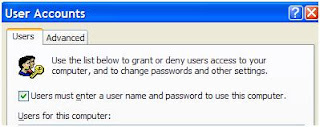
Uncheck the box, and click the OK button. You will be presented with a password dialog for the currently logged in user.
Now when you reboot your system, you will automatically be logged in.
This can be very useful when you are installing a bunch of software or testing out configurations and want to save time.
No comments:
Post a Comment